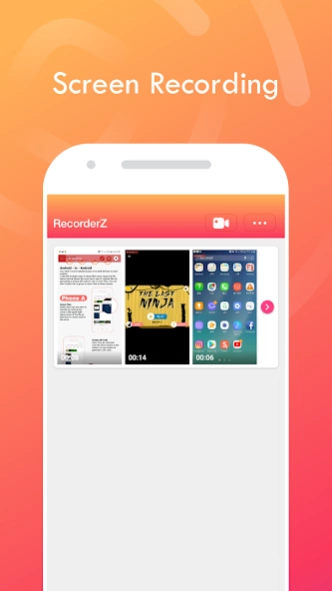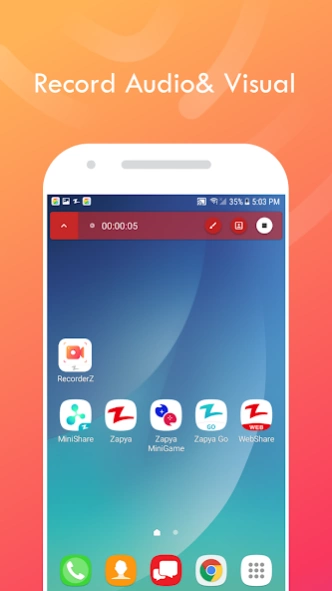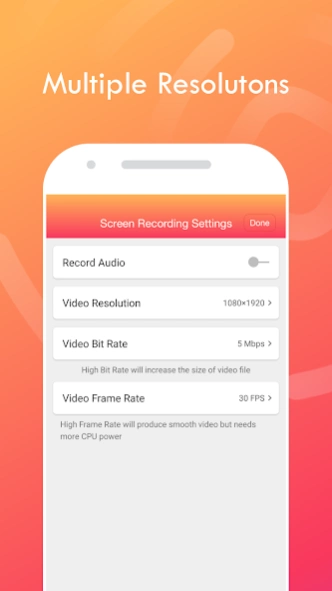RecorderZ - Screen Recorder by 1.1.1
Free Version
Publisher Description
RecorderZ - Screen Recorder by - User-friendly and no watermark in screen recording or game recording
RecorderZ is the latest product from the same team that brought you Zapya, the world’s fastest file sharing tool. Zapya has been well received on multiple platforms since its launch and now its team is expanding to build other high-quality, user-friendly tool applications.
RecorderZ allows for you to take high quality (1080p), stable videos with internal and external audio of your screen for free without the need of rooting your phone!
It’s the ideal application for recording your gaming videos, tutorials and chats!
Unique Features:
- Share videos to friends using QR codes
- Quickly upload videos to other social media sites (Facebook, Instagram, Twitter, etc.)
- Record the screen and yourself using the front camera at the same time
- Supports multiple languages: English, Thai, Indonesian, Farsi, Urdu, Arabic, Burmese, and Chinese (Simplified and Traditional)
About RecorderZ - Screen Recorder by
RecorderZ - Screen Recorder by is a free app for Android published in the Video Tools list of apps, part of Audio & Multimedia.
The company that develops RecorderZ - Screen Recorder by is Dewmobile, Inc.. The latest version released by its developer is 1.1.1.
To install RecorderZ - Screen Recorder by on your Android device, just click the green Continue To App button above to start the installation process. The app is listed on our website since 2023-06-08 and was downloaded 4 times. We have already checked if the download link is safe, however for your own protection we recommend that you scan the downloaded app with your antivirus. Your antivirus may detect the RecorderZ - Screen Recorder by as malware as malware if the download link to com.dewmobile.kuaiya.recorder is broken.
How to install RecorderZ - Screen Recorder by on your Android device:
- Click on the Continue To App button on our website. This will redirect you to Google Play.
- Once the RecorderZ - Screen Recorder by is shown in the Google Play listing of your Android device, you can start its download and installation. Tap on the Install button located below the search bar and to the right of the app icon.
- A pop-up window with the permissions required by RecorderZ - Screen Recorder by will be shown. Click on Accept to continue the process.
- RecorderZ - Screen Recorder by will be downloaded onto your device, displaying a progress. Once the download completes, the installation will start and you'll get a notification after the installation is finished.